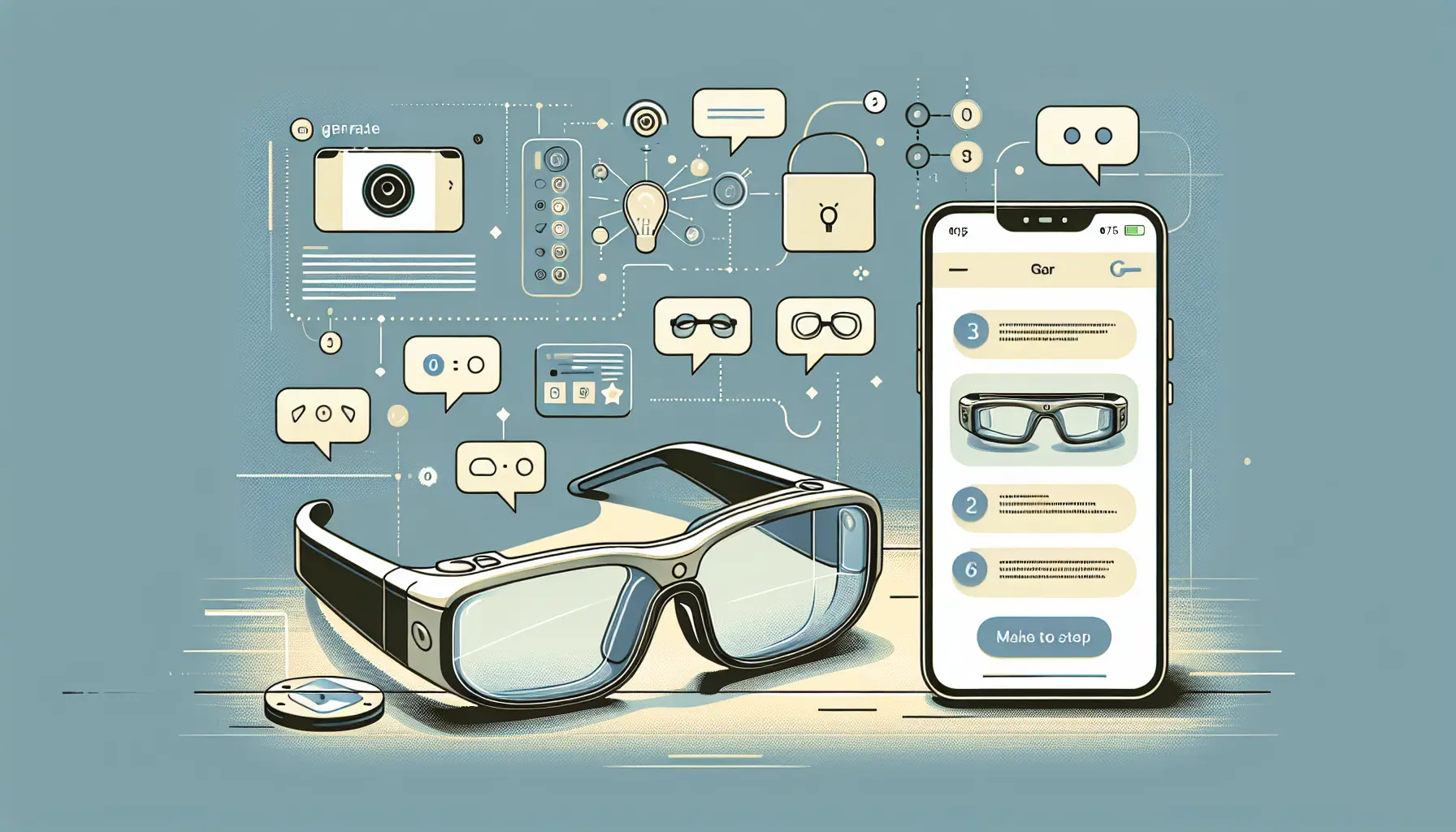
How to Set Up Your Smart Glasses for the First Time
Category: Beginner Guides & How-Tos
Generated: 2025-04-06
Welcome to the future! Setting up your smart glasses is an exciting first step into a world of augmented reality and hands-free technology. This guide will walk you through the setup process with clarity and ease, ensuring you can start enjoying all the features these innovative devices have to offer.
Introduction to Smart Glasses
Smart glasses are wearable computers that bring the digital world directly into your field of vision. With features ranging from augmented reality applications to voice-controlled commands, they offer a hands-free experience that integrates seamlessly into daily life. Imagine having directions displayed as you walk, receiving notifications without picking up your phone, or even translating languages in real-time. These are just a few benefits that smart glasses can offer.
Unboxing and Initial Setup
Upon opening your smart glasses package, you can expect to find:
- Smart glasses unit
- Charging cable
- Instruction manual
- Cleaning cloth
Before you jump into the digital frontier, it's crucial to charge your smart glasses. Recommended charging time is usually about 2-3 hours for the first charge. To ensure battery longevity, avoid overcharging and always use the provided charging cable.
Connecting to Your Smartphone
To fully utilize your smart glasses, you need to connect them to a compatible smartphone. Here are the basic requirements:
- Operating System Compatibility: Ensure your smartphone runs on iOS or Android.
Downloading the Relevant App
Head over to the App Store or Google Play to download the official app for your smart glasses. Keeping this app updated is vital for accessing the latest features and maintaining device stability.
Pairing Your Smart Glasses
- Open the app on your smartphone.
- Enable Bluetooth and search for your smart glasses.
- Follow the on-screen instructions to complete the pairing process.
Troubleshooting common connection issues: If you experience any difficulties, try resetting your Bluetooth connection or restarting both devices.
Configuring Basic Settings
Once connected, it's time to configure your smart glasses to suit your preferences.
Adjusting Display Settings
- Tweak brightness and contrast to ensure comfortable viewing.
- Set up notifications to display only the most important alerts, minimizing distractions.
Customizing User Preferences
- Select your preferred language settings.
- Adjust sound and vibration settings for alerts and feedback.
Exploring Features and Functionality
Discover the capabilities of your smart glasses:
- Voice Commands and Controls: Use voice commands for hands-free navigation and control.
- Gesture Recognition: Learn how to use gestures to interact with apps and features.
Using Augmented Reality (AR) Applications
Explore popular AR apps that can enhance your experience:
- Try out navigation apps that overlay directions on your path.
- Use translation apps for real-time language assistance.
Safety Tips: Always be aware of your surroundings when using AR features to avoid accidents.
Maintenance and Care Tips
To ensure your smart glasses last, follow these care tips:
Cleaning Your Smart Glasses
- Use only the provided cleaning cloth and avoid harsh chemicals.
- Clean your glasses regularly to maintain optimal performance.
Safe Storage Practices
- Store your smart glasses in a protective case when not in use.
- Keep them in a cool, dry place away from direct sunlight.
Troubleshooting Common Issues
Even the best technology can encounter hiccups. Here's how to resolve them:
Addressing Connectivity Problems
- Reset the device and attempt re-pairing if you encounter connectivity issues.
- Regularly check for firmware updates to keep your device running smoothly.
Resolving Display Issues
- Calibrate the display if you notice any distortion.
- For persistent issues, don't hesitate to contact customer support.
Conclusion and Additional Resources
Setting up your smart glasses is just the beginning of an amazing journey. Remember to explore all the features and customize your experience as you become more familiar with your device. For further assistance, refer to the user manuals or join support forums where you can connect with other users.
If you have any questions or need more help, feel free to leave a comment below. We’d love to hear about your experiences and help you out!
FAQs
Can I use smart glasses with prescription lenses?
Yes, many smart glasses models offer options for prescription lenses. Check with the manufacturer for specific compatibility.
How do I update the software on my smart glasses?
Updates are typically managed through the companion app. Follow the app’s instructions to ensure your device stays up-to-date.
Happy exploring, and welcome to the future of wearable tech!